How to create a permanent link to receive files?
Welcome to TransferNow, the simple and fast way to get a shareable link to receive large files directly to your account. Fill out our intuitive form to obtain and share a temporary file reception link, or create an account to get a customizable reception link that does not expire.
With a TransferNow account, you benefit from our comprehensive form builder to customize the reception of your files according to your use case.
Receive large files directly to your account
Create an account TransferNow
Create your user account to receive files securely directly to your account. As soon as files are available for download, you'll receive a notification in your mailbox.
Your received file transfers can also be viewed from your file transfer manager.
Customize your secure link to receive files
With our comprehensive form generator, you can customize your form fields to suit your needs: text fields, drop-down lists, checkboxes and radiobuttons.
Perfect for collecting the information you need for your business while receiving large files.
Share your reception link to receive files
Once you've set up your reception link, send it to receive large files quickly.
A closer look at customized file reception via link
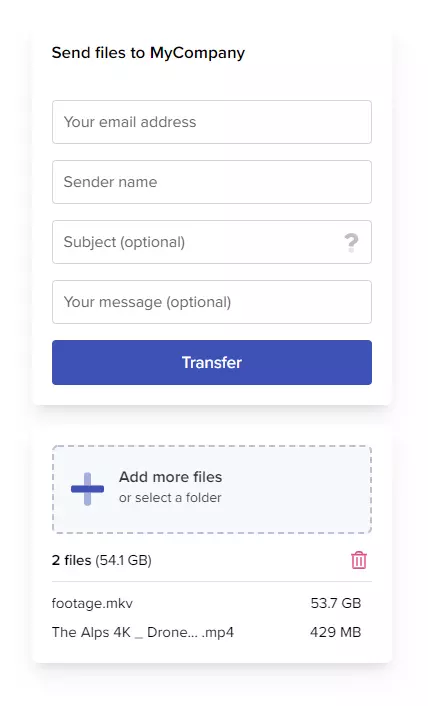
Create a custom form
Make the most of our comprehensive and intuitive form builder to build a fully customized form.
Add the elements you need (text fields, dropdown lists, checkboxes, and radio buttons) in the order of your choice to customize the reception of your files.
Define the authorized file extensions
If you wish to only receive certain types of files, you can specify the file extensions you are willing to accept.
Add custom messages
To further enhance the reception of your files, you can add a message at the top or bottom of your form for receiving files. It's also possible to add a customized message once the file upload is complete.
Password-protect your received file transfers
For added security, automatically add a password to protect access to the download of received files.
Customize the metadata of your link for receiving files
When you share your link to receive files on your account via messaging platforms such as Slack, Teams, or WhatsApp, a title, a description, and an image appear. You can choose to specify a title, a description, and an image of your choice to make an even stronger impression.
Why choose TransferNow to receive files?
Since 2013, we have been offering a simple, effective, fast, and secure tool developed in Paris, France. Whether you're sending or receiving large files for personal use or delivering your projects and professional documents, we have the experience and the solution you need.
Simplicity just a click away
With TransferNow, get a secure file deposit link in just a few clicks without compromising security or speed. Our intuitive interface makes creating your file request quick and effortless, even for the least experienced users.
Secure every transfer
Security is our priority. Every file transfer received with TransferNow benefits from end-to-end encryption, ensuring your data stays private and protected against any unauthorized access.
Speed and efficiency
Enjoy high transfer speeds for receiving your large files. With our advanced technology, reduce waiting time and swiftly download the documents, videos, and images you've received.
Your transfer, your way
Customize your secure file deposit link with a subject and a personalized link. Add a password to protect access to the downloads of received files. TransferNow gives you control.
Everywhere with you
Receive and download the files received from any device. Whether you're on a computer, tablet, or smartphone, TransferNow is with you everywhere.
Manage your transfers efficiently
With TransferNow, enjoy a comprehensive transfer manager that includes advanced options. Organize, store, and access your sent and received files from a single location.
Everyone ❤️ TransferNow to receive large files
A comprehensive solution for sending and receiving large files
- Share by e-mail or link up to 250 GB per transfer
- Request payment to access the download of a transfer
- Files stored close to you
- Customize a transfer link
- Program date and time of sending
- Program expiration date
- Customize max. number of downloads
- File preview (image, video, audio, document)
- Address book
- Groups and contact lists
- Confirmation email upon transfer upload completion
- Confirmation email for downloads
- Email reminder before file expiry date
- Follow-up and tracking of downloads
- Request files by e-mail
- Create a secure file drop link
- Reception by link sharing (push)
- Reception from your website (widget)
- Custom form generator
- Password protection and encryption with your own key
- File encryption (AES-XTS 256-bit)
- SSL/TLS encryption
- Double authentication (SMS)
- Double authentication (App)
- Encryption of your personal data
- SAML/SSO
- Provisioning (SCIM)
- Microsoft Entra ID (ex. Azure AD)
- Google Workspace
- White label customization
- Integration of your logo
- Integrating wallpapers
- Your color codes
- Custom sub-domains
- CNAME record (company domain)
- Customize download page (text, image and video)
- Advertise on your download page (self-promo)
- Manage your sent and received transfers
- User management
- Manage your user groups
- Manage your users' transfers
- Management and configuration of file reception
User guides for send, request and receive files
Share large files via email with one or several recipients.
Your recipients receive a unique and secure link to download your large files.
As soon as one of your recipients downloads your files, you'll receive a download confirmation email.
ViewHow do I share my large files and get a download link?Get a customizable download link for your large files.
Complete our form to obtain a secure download link that you can share at your convenience.
You can require an email address to be provided for downloading your files. Handy for tracking downloads!
ViewHow do I request and receive files via email?Make a file request using our dedicated form.
Your recipients receive a unique and secure link to upload their documents. As soon as you receive files, you'll be notified by email to proceed with the download.
ViewHow do I create a secure upload link to receive files?Fill out our simplified form to generate a personalized and secure upload link.
You can share your secure link to receive large files. As soon as you receive files, you'll be notified by email to start the download.
ViewHow do I receive files from my website?With a TransferNow account, create and configure a widget that you can easily integrate into your website with a single line of HTML code.
Customize your widget's content with our comprehensive form builder.
ViewHow to sell my files and get paid?Sell your files and get paid before delivering and making your transfers available for download.
With a TransferNow account, you can set a price for a file transfer and request payment before making the file transfer available for download to your contacts and clients.
ViewThe safety of your data is our priority
By using our service to send or receive your files you have a dedicated and secure global cloud infrastructure where files are stored and encrypted on disk (AES-XTS 256 bits) in datacenters (AICPA SOC 2 Type II) on the European, American and Asian continents.
We neither sell nor share email addresses or personal data of our users with third parties. With due regard for the proper functioning of our service, we send an email to users that have made a recent or repeated transfer in the two following cases: unavailability of service or major changes in service (important updates, changes in terms of use, limits, etc.).
Your personal data is encrypted in transit using SSL/TLS (https) protocol, as well when at rest, according to the 256 bits advanced encryption norm, and each encryption key is itself encrypted through a set of main keys in regular turnover.
No, we do not consult the files that transit through our solution, unless abuse is reported - on a download link for example - and the said files are in contradiction with our terms of use.
Safety, confidentiality as well as integrity of the files you upload is our absolute priority. Thus, we are doing everything we can to guarantee their safety. In order to guarantee the integrity and confidentiality of data in transfer between TransferNow's website and the servers, all of the communications use the SSL/TLS protocol (Secure Sockets Layer/Transport Layer Security).
In addition to end-to-end encryption, files stored in our cloud are encrypted on disk (AES-XTS 256 bits).
If you choose to add a password to lock access to your transfer download, the password will encrypt the file(s) in your transfer and only it can decrypt the stored data.
If you lose the password associated with a transfer, it will be technically impossible to recover the stored file(s).